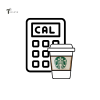Images to PDF Converter
Convert multiple images to a single PDF document
Drag & drop images here or click to browse
Supports JPG, PNG, WEBP (Max 20 images)Selected Images
RELATED TOOLS The Ultimate Guide to Converting Images to PDF
In today’s digital world, the need to convert images to PDF has become increasingly important for both personal and professional use. Whether you’re a student compiling research materials, a professional organizing documents, or someone looking to preserve precious memories, having a reliable method to transform your images into polished PDF documents is essential. This comprehensive guide will walk you through everything you need to know about converting images to PDF files, with a special focus on Toolifyr’s powerful and user-friendly solution.
Why Convert Images to PDF?
Before we dive into the how-to, let’s explore why converting images to PDF format offers significant advantages:
Universal Compatibility: PDF files can be opened on virtually any device without requiring special software
Professional Appearance: PDFs maintain consistent formatting regardless of where they’re viewed
Security Features: PDF format allows for password protection and encryption
Compact File Size: Properly optimized PDFs can maintain quality while reducing file size
Multi-Image Compilation: Combine multiple images into a single, organized document
How to Convert Images to PDF with Toolifyr
Toolifyr offers one of the most streamlined and efficient image to PDF conversion processes available online. Here’s how you can transform your images in just a few simple steps:
Visit Toolifyr’s Image to PDF Converter: Navigate to our dedicated conversion tool
Upload Your Images: Select multiple images from your device or drag and drop them directly into the browser window
Adjust Settings (Optional): Customize page size, orientation, and image layout according to your preferences
Convert: Click the conversion button and let our advanced algorithm process your images
Download: Save your newly created PDF document to your device
The entire process takes just seconds, making Toolifyr one of the fastest solutions available for transforming your images into professional PDF documents.
OUR TOP RELATED Advanced Features for Specific Conversion Needs
Optimizing PDF File Size
Many users need to create PDFs with specific file size limitations for email attachments or website uploads. Toolifyr’s advanced compression technology allows you to create optimized PDFs while maintaining quality:
-
Image to PDF 100 KB: Perfect for documents that need to be shared quickly via messaging apps or email with strict size limitations
-
Image to PDF converter 200 KB: Ideal for documents containing several images that still need to maintain reasonable quality
-
Image to PDF converter 300 KB: Excellent balance between file size and image quality for most professional purposes
Specialized Format Support
Beyond standard JPEG and PNG files, Toolifyr supports numerous image formats, including:
-
Tagged Image File Format to PDF: Convert high-quality TIFF images (common in professional photography and scanning) to PDF with perfect preservation of detail
-
Convert TIFF image to PDF: Specifically designed to handle the unique properties of TIFF files, including multi-page support
-
How to save image as PDF: Our tool provides multiple output options for saving your converted files in the most convenient way for your needs
Mobile Conversion Solutions
With the increasing use of smartphones for both photography and document management, Toolifyr offers full mobile compatibility:
-
iPhone image to PDF: Optimized interface that works seamlessly on iOS devices
-
How to convert image to PDF on iPhone: Simple, intuitive process that requires no technical knowledge—just upload, convert, and download
Why Choose Toolifyr for Your Image to PDF Needs?
While there are many conversion tools available online, Toolifyr stands out for several important reasons:
Unmatched Efficiency
Our proprietary conversion algorithm processes images significantly faster than most competing services, saving you valuable time when you need to convert multiple files or batches of images.
Superior Output Quality
Unlike some converters that sacrifice quality for speed, Toolifyr maintains the integrity of your original images while optimizing them for PDF format. This means your documents will look professional and polished regardless of their original quality.
Enhanced Security
We prioritize your privacy and security. All conversions happen directly in your browser, meaning your images are never stored on our servers or accessible to third parties. Your documents remain completely private throughout the entire process.
No Registration Required
Unlike many services that force you to create an account, Toolifyr requires no sign-up, no email address, and no personal information. Just visit our site and start converting your images to PDF immediately.
Completely Free Service
Toolifyr offers unlimited image to PDF conversions at no cost, with no hidden fees or premium paywalls. We believe everyone should have access to high-quality document conversion tools without financial barriers.
Practical Applications for Image to PDF Conversion
Understanding the real-world applications of image to PDF conversion can help you maximize the utility of this technology:
Academic and Research Use
Students and researchers can compile visual data, experimental results, and reference images into organized PDF documents for papers, presentations, and archives. The ability to combine multiple images into a single document makes referencing and citation significantly easier.
Business and Professional Documentation
Professionals across industries use image to PDF conversion for:
-
Creating product catalogs from product images
-
Compiling visual reports and presentations
-
Archiving important documents as digital copies
-
Preparing marketing materials and portfolios
Personal and Creative Projects
From preserving family photos in a secure format to creating digital art portfolios, the personal applications are nearly endless. Converting images to PDF ensures your memories and creations are protected against format obsolescence and quality degradation.
Legal and Administrative purposes
Important documents often need to be scanned and converted to PDF for official submissions, applications, and records. Toolifyr’s support for various image formats makes it ideal for handling everything from photographed documents to professional scans.
Technical Specifications and Supported Formats
Toolifyr’s image to PDF converter supports an extensive range of file types and offers flexible output options:
Input Format Support
-
JPEG/JPG (most common digital camera format)
-
PNG (ideal for images with transparency)
-
TIFF/TIF (tagged image file format preferred for high-quality scans)
-
WEBP (modern web image format)
-
BMP (bitmap image format)
-
GIF (including animated GIFs, converted as static images)
Output Customization
-
Page size options (Letter, A4, Legal, or match image dimensions)
-
Orientation selection (Portrait, Landscape, or Auto-detect)
-
Margin control for precise layout adjustments
-
Image fitting options (Fit, Fill, or Original Size)
-
Quality adjustment for file size optimization
Tips for Optimal Image to PDF Conversion
To get the best results from Toolifyr’s conversion tool, consider these professional tips:
-
For document preservation: Use high-resolution images (300 DPI or higher) for text documents to ensure readability
-
For web use: Optimize your images before conversion to balance quality and file size
-
For multi-page documents: Name your files in numerical order (01.jpg, 02.jpg, etc.) before uploading to ensure proper page sequencing
-
For presentations: Use the “Fit to Page” option to create consistently sized pages throughout your document
-
For archival purposes: Consider using TIFF format before conversion for the highest quality preservation
Addressing Common Conversion Challenges
Even with a tool as intuitive as Toolifyr, users occasionally encounter specific challenges. Here’s how to address them:
Handling Large Numbers of Images
If you need to convert dozens or even hundreds of images to PDF, consider breaking them into multiple batches. While Toolifyr can handle significant volumes, organizing them into logical groups will make your final PDFs more manageable.
Maintaining Image Quality
If you notice quality loss after conversion, check your original image resolution. For critical documents, always start with the highest quality images available and use the appropriate conversion settings to preserve detail.
Managing File Sizes
For situations where you need specific file sizes (like image to PDF 100 KB), use Toolifyr’s compression options. These strategically reduce file size while maintaining as much visual quality as possible for the target size.
The Future of Image to PDF Conversion
As technology evolves, so do conversion tools. Toolifyr is continuously working on enhancements that will make the image to PDF process even more seamless:
-
AI-powered image enhancement during conversion
-
Even more efficient compression algorithms
-
Expanded mobile app functionality
-
Cloud storage integration for easier access to converted files
-
Advanced editing capabilities within the PDF after conversion
Conclusion
In the digital age, the ability to efficiently convert images to PDF format is no longer a luxury—it’s a necessity. Whether you need to create a image to PDF converter 100 KB file for easy sharing or convert specialized formats like tagged image file format to PDF, Toolifyr provides a comprehensive solution that meets diverse needs.
Our user-friendly platform eliminates the technical barriers that often accompany document conversion, making it accessible to users of all skill levels. With robust features, strict privacy protections, and completely free access, Toolifyr stands as the premier choice for anyone looking to transform their images into professional, versatile PDF documents.
The next time you need to convert images to PDF—whether it’s a single photo or an extensive collection—remember that Toolifyr offers a seamless, secure, and superior solution that simplifies the entire process. Visit our tool today and experience the difference that a purpose-built, user-focused conversion platform can make for your document workflow.