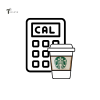Speed Typing Test
Test your typing speed and accuracy with 120-second challenges
Words Per Minute
0
Accuracy
0%
Correct Characters
0
Incorrect Characters
0
Score
0
RELATED TOOLS Comprehensive Guide to Typing Speed Tests: Improve Your Efficiency
In today’s fast-paced digital world, typing quickly and accurately is an essential skill that impacts productivity, employability, and even academic success. Whether you’re a student, professional, or casual computer user, taking a typing speed test regularly can help you measure and improve your keyboard proficiency. This comprehensive guide explores the importance of typing speed, how these tests work, and how you can use them to enhance your digital communication skills.
What is a Typing Speed Test?
A typing speed test is an interactive tool that measures how quickly and accurately you can type a given piece of text. These tests typically calculate two main metrics: words per minute (WPM) and accuracy percentage. Some advanced tests also measure consistency, error rate, and even which specific keys or fingers might be causing problems for the typist.
The standard measurement—words per minute—is based on a five-character standard (including spaces and punctuation), meaning that every five characters typed count as one “word.” This standardization allows for fair comparisons across different tests and platforms.
Why Regularly Taking a Typing Test Matters
Career Advancement: Many professions now require extensive computer use, and faster typing speeds can significantly boost productivity. Jobs in transcription, data entry, programming, customer service, and journalism particularly value employees with superior typing skills.
Academic Success: Students who type efficiently can better keep up with lectures when taking notes, complete assignments more quickly, and focus more on content rather than the mechanical process of typing.
Reduced Physical Strain: Proper typing technique reduces strain on your fingers, wrists, and hands, potentially lowering your risk of repetitive stress injuries like carpal tunnel syndrome.
Improved Focus: When typing becomes automatic, you can devote more mental energy to the content you’re creating rather than the process of inputting text.
Enhanced Digital Communication: In our era of instant messaging, emails, and social media, typing quickly allows you to communicate more effectively in both personal and professional contexts.
OUR TOP RELATED How Our Typing Speed Test Works
At Toolifyr, we’ve developed a sophisticated type speed test that provides comprehensive feedback on your typing abilities. Our tool presents you with randomly selected text samples to type within a set time limit (usually 1-5 minutes). As you type, the system tracks:
Keystrokes: Each key press is recorded and analyzed
Errors: Mistakes are highlighted in real-time
Speed: Your WPM is calculated continuously
Consistency: How steady your typing pace remains throughout the test
After completing the test, you receive a detailed report showing your WPM, accuracy percentage, and areas for improvement. The tool also stores your history so you can track progress over time.
What Constitutes a Good Typing Speed?
Typing speeds generally fall into these categories:
Beginner: 20-30 WPM
Intermediate: 30-40 WPM
Advanced: 40-60 WPM
Professional: 60-80 WPM
Expert: 80-100+ WPM
Most office jobs require at least 40-60 WPM, while professional typists and transcriptionists often exceed 80-95 WPM with near-perfect accuracy. The world record for typing speed exceeds 200 WPM, but this is exceptional rather than expected.
Benefits of Using a Specialized Typing Test Tool
While many platforms offer basic typing tests, dedicated tools like Toolifyr’s speed test typing platform provide several advantages:
Detailed Analytics: Beyond basic WPM and accuracy, our tool provides insights into your typing patterns, common errors, and consistency.
Progress Tracking: Regular users can monitor their improvement over days, weeks, and months, which helps maintain motivation.
Customizable Tests: Choose between different time limits, text difficulty levels, and even specialized vocabulary (technical, medical, legal, etc.).
Error Highlighting: See exactly which words or characters you struggle with most, allowing for targeted practice.
No Downloads Required: As a web-based application, our tool works on any device with a browser, without requiring software installation.
Improving Your Typing Speed: Practical Strategies
Whether you’re just starting out or looking to break through a plateau, these strategies can help you improve your typing speed and accuracy:
Practice Regularly: Consistency is key. Even 10-15 minutes of daily practice can lead to significant improvements over time.
Focus on Accuracy First: Speed naturally follows accuracy. Concentrate on typing correctly rather than quickly, and your pace will gradually increase.
Learn Proper Finger Placement: Use the home row technique (fingers on ASDF and JKL;) and assign each finger specific keys to reach. This minimizes movement and increases efficiency.
Avoid Looking at the Keyboard: Muscle memory develops faster when you train yourself to type without looking at your hands. Consider covering the keyboard with a light cloth if this is challenging initially.
Use Online Tutorials and Games: Many engaging typing games make practice fun while building skills.
Take Regular Breaks: Typing for extended periods can cause fatigue, which decreases both speed and accuracy. Follow the 20-20-20 rule: every 20 minutes, look at something 20 feet away for 20 seconds.
Ergonomic Considerations: Ensure your workstation is set up correctly with proper chair height, monitor position, and keyboard placement to prevent strain and facilitate comfortable typing.
Advanced Techniques for Speed Typing
Once you’ve mastered the basics, these advanced strategies can help you push beyond intermediate levels:
Keyboard Shortcuts: Learn common shortcuts (Ctrl+C for copy, Ctrl+V for paste, etc.) to reduce reliance on the mouse and save time.
Text Expansion Tools: Use software that automatically expands abbreviations into frequently used phrases or sentences.
Touch Typing Mastery: Develop the ability to type without conscious thought, allowing you to focus entirely on content rather than mechanics.
Practice with Difficult Texts: Challenge yourself with technical terminology, numbers, and symbols, which often slow typists down.
Develop Rhythm: Try to maintain a consistent pace rather than typing in bursts, which can lead to more errors.
Common Typing Mistakes and How to Correct Them
Most typists develop certain habitual errors. Identifying and addressing these can lead to immediate improvements:
Pecking: Looking at the keyboard and using only a few fingers. Solution: Practice touch typing with online tutorials.
Poor Posture: Slouching or positioning hands incorrectly. Solution: Adjust chair and keyboard height for optimal ergonomics.
Over-reliance on Backspace: Immediately correcting errors breaks flow. Solution: Finish the word or sentence before going back to correct mistakes.
Inconsistent Rhythm: Typing in bursts rather than maintaining a steady pace. Solution: Use a metronome app to practice keeping time.
Finger Drag: Allowing fingers to stray from the home row position. Solution: Be mindful of returning fingers to the home position after reaching for other keys.
The Evolution of Typing Tests
Typing evaluation has come a long way since the first typing pools of the early 20th century. Originally, typing speed was measured with mechanical counters and timed tests administered in person. With the advent of computers, typing tests became software-based, and now with internet connectivity, we have sophisticated web applications that provide detailed analytics and tracking.
Modern typing test speed evaluations have evolved to include:
Real-time feedback: Immediate correction highlighting and performance statistics
Adaptive difficulty: Tests that adjust based on your skill level
Specialized vocabulary: Tests tailored to specific professions or interests
Multi-language support: Evaluation in numerous languages beyond English
Mobile compatibility: Tests designed for smartphone and tablet keyboards
How Employers Use Typing Tests
Many organizations now incorporate typing assessments into their hiring process, particularly for roles requiring significant computer use. These employers are not just looking for speed but also:
Accuracy: Error rate is often more important than raw speed
Consistency: Maintaining performance over extended periods
Specialized Skills: Proficiency with numerical keypads or specific software
Learning Curve: How quickly candidates can improve with practice
Preparing with regular typing speed test practice can give you a significant advantage in job interviews and workplace evaluations.
Beyond Speed: The Importance of Accuracy
While speed gets most of the attention, accuracy is arguably more important in most real-world applications. Consider these points:
A typist who averages 80 WPM with 85% accuracy effectively produces 68 error-free WPM (80 × 0.85)
A typist who averages 60 WPM with 98% accuracy effectively produces 58.8 error-free WPM
The faster typist must spend additional time correcting errors, potentially negating the speed advantage
Many employers now measure “adjusted WPM” that accounts for errors, making accuracy increasingly important.
Setting Realistic Goals and Tracking Progress
Improving your typing speed is a marathon, not a sprint. Set achievable milestones:
Week 1-2: Focus on proper technique rather than speed
Month 1: Target 10% improvement from your baseline
Month 2-3: Work toward the next category (e.g., from beginner to intermediate)
Ongoing: Aim for consistent, gradual improvement rather than dramatic leaps
Using a tool that tracks your history, like Toolifyr’s type speed test platform, helps maintain motivation by visualizing progress over time.
Special Considerations for Different Keyboards
Your typing experience can vary significantly depending on your keyboard type:
Membrane Keyboards: Common on most laptops and inexpensive keyboards; require more force to activate keys
Mechanical Keyboards: Feature individual switches under each key; preferred by many typists for their tactile feedback
Ergonomic Keyboards: Designed to reduce strain with split designs or curved layouts
Virtual Keyboards: On-screen keyboards used on tablets and smartphones; generally slower for typing extended text
While it’s beneficial to practice on different keyboard types, for consistency in tracking progress, try to use the same keyboard for your regular typing test speed evaluations.
The Future of Typing Technology
As technology evolves, so do input methods. Voice recognition, gesture control, and even brain-computer interfaces may change how we interact with computers in the future. However, traditional keyboard typing is likely to remain relevant for:
Privacy: Typing is silent and discreet compared to voice input
Accuracy: Modern keyboards remain more precise than voice recognition in noisy environments
Compatibility: Keyboard input works universally across applications and platforms
Speed: For proficient typists, keyboard entry remains faster than other input methods for extended text
Regular speed test typing practice will continue to be valuable regardless of technological advances.
Getting the Most Out of Your Typing Practice
To maximize the benefits of your typing practice:
Schedule Regular Sessions: Consistency matters more than duration
Mix Practice Materials: Use different types of texts to develop versatility
Challenge Yourself: Gradually increase difficulty as you improve
Analyze Your Errors: Focus on specific problem areas rather than just overall speed
Stay Relaxed: Tension in your hands and wrists will decrease both speed and accuracy
Conclusion
In our digital age, typing proficiency is no longer just a specialized skill but a fundamental aspect of literacy. Regular practice with a typing speed test like the one offered at Toolifyr can help you measure your current abilities, identify areas for improvement, and track your progress over time. Whether you’re looking to enhance your professional prospects, improve academic performance, or simply communicate more efficiently, developing your typing skills offers tangible benefits that extend across many aspects of modern life.
Remember that improvement takes time and consistent practice. Don’t get discouraged if progress seems slow initially—with regular practice, you’ll see measurable gains in both speed and accuracy. The key is to make typing practice a regular habit rather than an occasional activity.
Visit Toolifyr’s typing test platform today to establish your baseline and begin your journey toward typing mastery. With detailed analytics, progress tracking, and customizable options, our tool provides everything you need to transform your typing from a necessary skill into a powerful advantage.